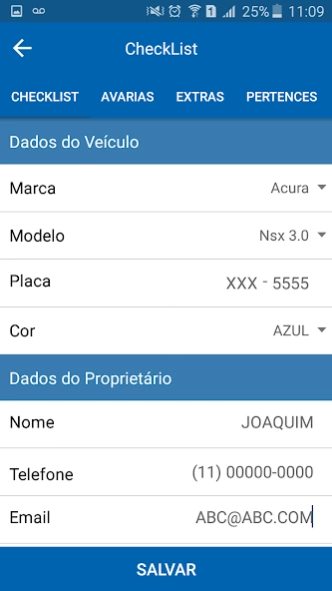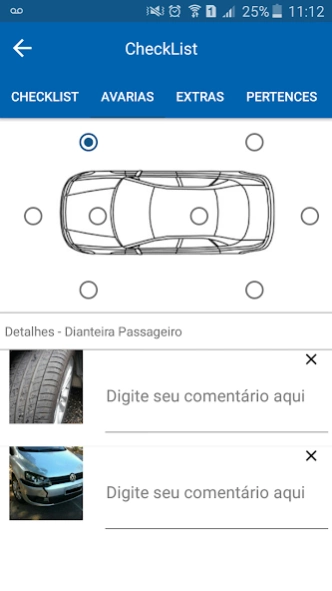Auto Check List 1.8.0
Free Version
Publisher Description
Auto Check List - The application for automotive checklist
Auto Check List- Application automotive checklist of corporate use ideal, workshops, car shop, car rental companies and companies with fleet of vehicles, winches, valet, parking lots or any place where the customer leaves your vehicle under responsibility of third parties.
Use our Trial version Free of charge for 30 days by going through the Facebook login or for registering on our site.
APP - Trial version offers:
• Electronic list of vehicle check elaboration with date, time and driver's signature.
• Pre-existing damage control.
• Control belongings and vehicle safety items.
APP - Premium version offers:
• Electronic list of vehicle check elaboration with date, time and driver's signature.
• Pre-existing damage control.
• Control belongings and vehicle safety items.
• Work offline.
• Provides real-time data synchronization between (user app) and (administrator user) when connected to the internet;
• Generate PDF report with the logo of your company, more personalized message.
• Environmentally friendly, eliminates the use of paper blocks, stores all data in the cloud.
• It also works as orçamentador.
• Ensures evidence and greater security and transparency to customers.
Use our Trial version Free of charge for 30 days by going through the Facebook login or for registering on our site.
For information and access the premium version of the App, please contact us:
atendimento@autochecklist.com.br
Contact Us 55 11 94747 8806
www.autochecklist.com.br
Team Auto Check List
About Auto Check List
Auto Check List is a free app for Android published in the Office Suites & Tools list of apps, part of Business.
The company that develops Auto Check List is AppFactory ®. The latest version released by its developer is 1.8.0.
To install Auto Check List on your Android device, just click the green Continue To App button above to start the installation process. The app is listed on our website since 2020-03-27 and was downloaded 1 times. We have already checked if the download link is safe, however for your own protection we recommend that you scan the downloaded app with your antivirus. Your antivirus may detect the Auto Check List as malware as malware if the download link to br.com.appfactory.check_list is broken.
How to install Auto Check List on your Android device:
- Click on the Continue To App button on our website. This will redirect you to Google Play.
- Once the Auto Check List is shown in the Google Play listing of your Android device, you can start its download and installation. Tap on the Install button located below the search bar and to the right of the app icon.
- A pop-up window with the permissions required by Auto Check List will be shown. Click on Accept to continue the process.
- Auto Check List will be downloaded onto your device, displaying a progress. Once the download completes, the installation will start and you'll get a notification after the installation is finished.